RENEW TODAY!
NACS is committed to enhancing campus life and supporting student success through education, advocacy, and support services.
Member Benefits and Dues
Renewal Instructions:
If you are not the Primary Contact for your account, contact membership@nacs.org.
STEP 1
Log into your NACS Member Profile and select Company Info to verify or update your store’s current revenue category.
STEP 2
Select Company Memberships.
STEP 3
Click the Renew option.
Update Your Staff
In order to remove staff from the company account, notify membership@nacs.org.
STEP 1
Log into your NACS Member Profile.
STEP 2
Select Company Memberships.
STEP 3
Click Manage on the right.
STEP 4
Click Members on the left.
STEP 5
Click the Add Member box.
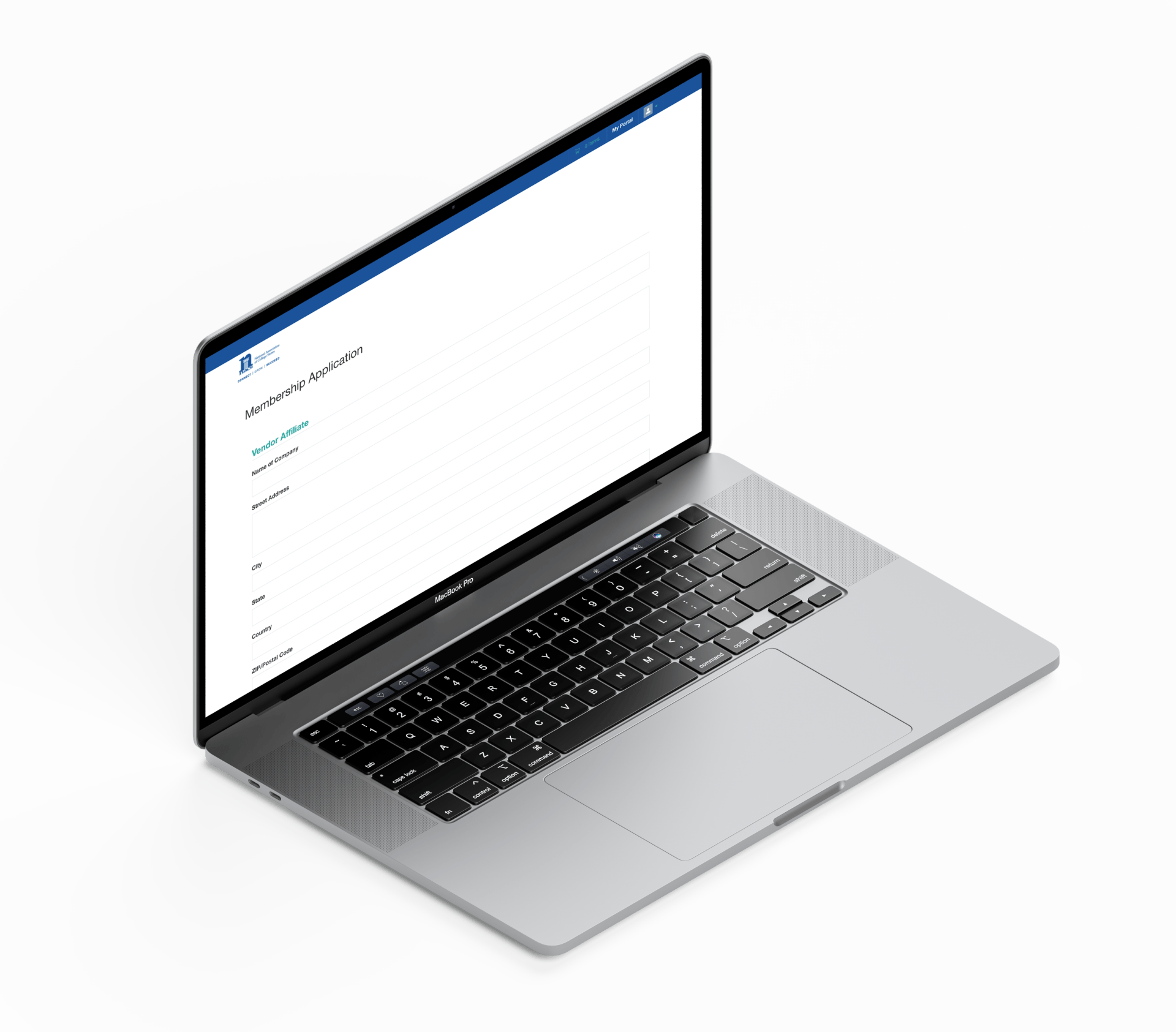
Additional Support
Additional Support
If you have any issues accessing your NACS Member Profile or you do not see the renew option under Company Membership on your NACS Member Profile page, please contact us at membership@nacs.org.
You are an important part of the NACS community. We look forward to providing ongoing support and services to our members and affiliates.




